eg I have a report in OBIEE Answers with five columns - Year, Region, District, Product Type, Brand, Revenue
How do you create a BI Publisher report with two sub reports
a) Year, Brand, Revenue
b) Region, District , Revenue
OBIEE Report is as follows
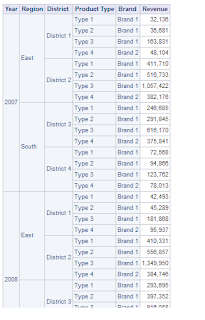
Create the BI Publisher Report
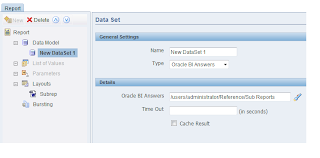
Login into bi publisher through word and open the BIP report
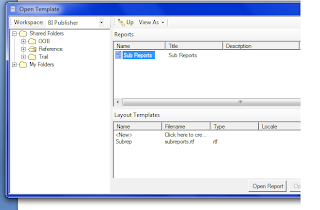
Insert the table wizard
Add the columns Year, Brand and Revenue
In the Group by select Year and Brand
click the radio button of Group left
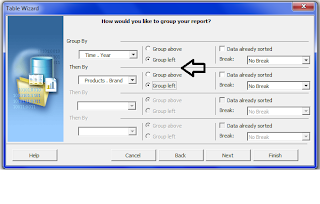
click on finish.
delete the ones indicated in circles
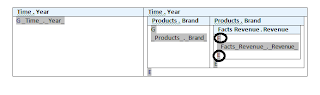
create a table with 2 rows and 3 columns
Give the column headings in the first row
copy paste the following indicated by the arrow mark
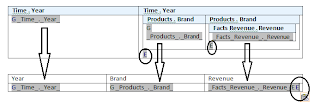
apply the necessary formating and delete the first table
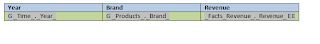
give the necessary aggregation as shown below
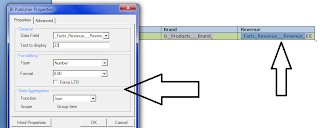
create the other sub report similarly
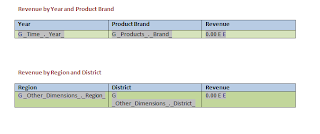
publish the template
view it in bi publisher
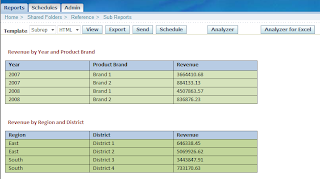
Thus we can create sub reports in BI Publisher
2)How do we create subtotals and Grand Total in BI Publisher?
eg I have a report in OBIEE Answers with three columns - Brand,Type , Revenue.
How do I create a BI Publisher report with subtotals and Grand Total?
OBIEE Report is as follows
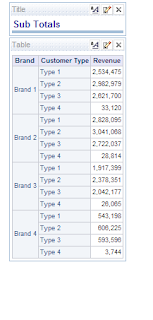
Create the BI Publisher Report
Login into bi publisher through word and open the BIP report
Insert the table wizard and Add the columns Brand, Type and Revenue
In the Group by - select Brand
click the radio button of Group left
click on finish.
For the above steps refer the screenshots provided in the above question.
create a table with 4 rows and 3 columns
Give the column headings in the first row
copy paste the following indicated by the arrow mark
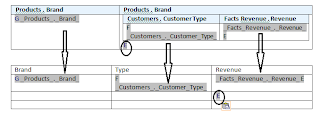
Insert the following Fields
Addins- Insert - Field-

Type Total beside inserted field
Type Grand Total in the place shown
Insert the field Revenue and double click on it
specify the aggregation as sum and the number format
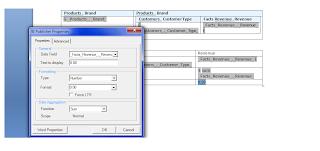
delete the first table
apply the necessary formating in the second table through word.
publish the template
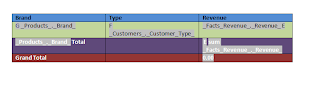
view it in bi publisher
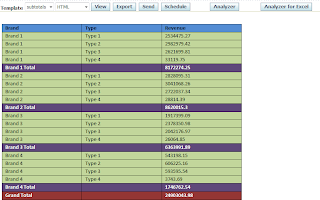
Thus we can create subtotals in BI Publisher
No comments:
Post a Comment